How to Use RxLocal to Reorder Your Prescriptions

RxLocal 101
Forward Pharmacy has partnered with RxLocal to make refilling your prescription from your phone simple and easy.
You can use RxLocal to:
- Refill Your Prescription – Order and manage medication refills from your phone.
- Get Reminders – Set reminders to pick up or request refills.
- Message Your Pharmacist – Get connected with your Forward pharmacist through your phone by texting them with our messenger.
Download the Forward Pharmacy RxLocal App to your phone today!
Once you have downloaded the RxLocal app on your mobile device, learn how to set up your account, request medication refills, and set reminders in the tutorials below.
Set Up Your Account
How to Set Up Your Account
Register for the RxLocal Patient Portal on the RxLocal website at: https://patient.rxlocal.com/onboarding
- Have a prescription bottle on hand; you’ll need it to match up your name and date of birth with the information Forward Pharmacy has on file.
- Select “I Need an Account.”
- Read and Accept the Terms of Service.
- Fill out your First Name, Last Name, and Date of Birth as listed on your prescription bottle.
- Enter your cell phone number and email address for account security and pharmacy verification.
- Select the number you’d like your verification code sent.
- Read and click agree to receive notifications and other promotions from your pharmacy.
- Enter your validation code texted to the phone number on your account.
- Create your username.
- Create your password. Pro Tip: You’ll need a password that is:
- At least nine (9) characters,
- Has an uppercase letter
- Has a lowercase letter
- And a nonletter character or symbol
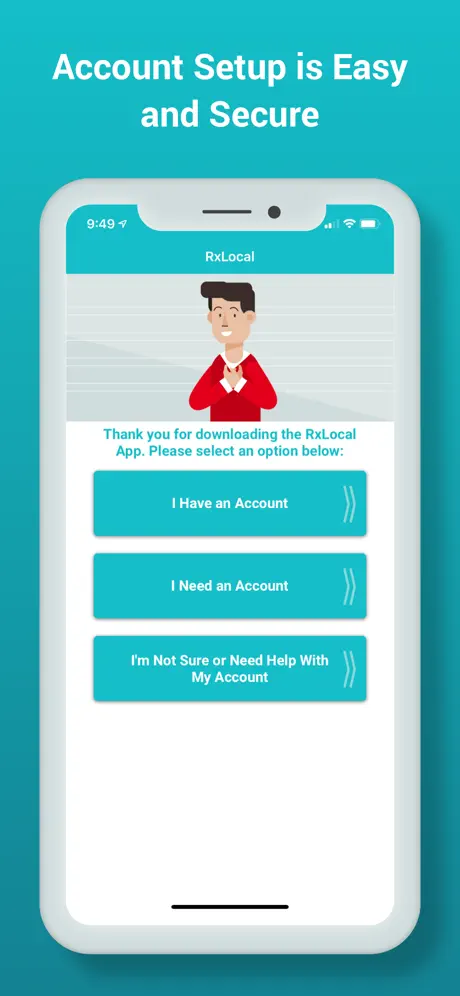
Request Refills
How to Request a Medication Refill with RxLocal
- Once you log into the app, select “Refill my Prescriptions.”
- Click on the person who needs to refill their prescription.
- Choose one or more prescriptions to be refilled, then select “Continue.”
- Select “Pickup” or “Delivery,” then select “Submit Refill.”
- Pro Tip: Use the Comment button to send a message to your pharmacy with your refill request if you need to add more information or have a question.
- Check your email inbox for a confirmation email.
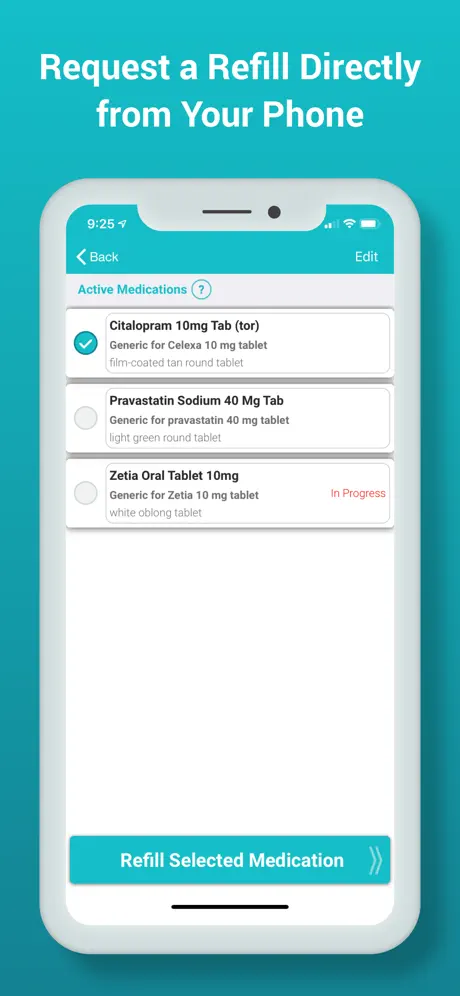
Set Medication Reminders
How to Schedule Medication Reminders with RxLocal
- Once you log into the app, select “Remind Me to Take My Medications.”
- Select “Create New Reminder.”
- Select the person for whom you’re creating a reminder.
- Select the medication you wish to create a reminder for and Select “Continue.”
- Use the tabs at the top to select the frequency of your reminder and select “Continue.”
- Set up the reminder time and touch “Save Reminder.”
- Pro Tip: You can set up additional times if needed.
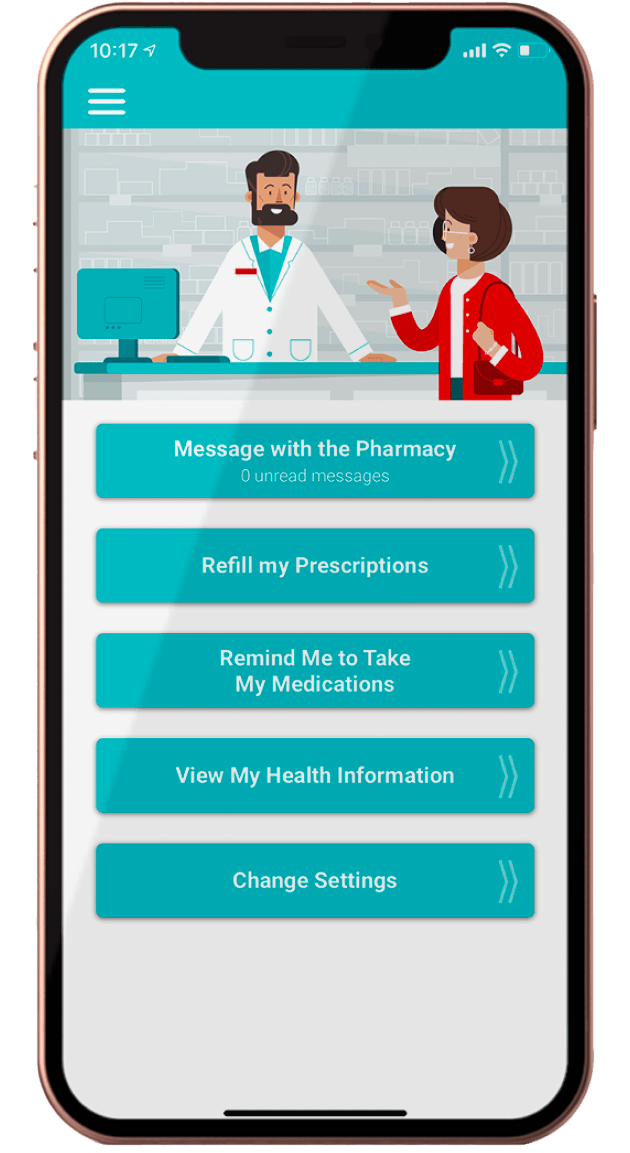
Published on Jun 28 2023
Categories: Medication Review, Prescription Medication, News